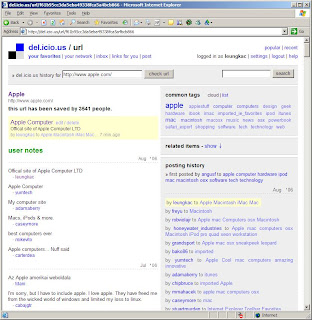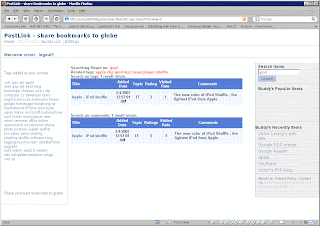Implement the cookies by the HttpCookie class and retrive cookie by Request.Cookies method
The final progress log has been submitted and now writing the final report and fine turn the functions that could help improve the system.
references: Teaching how to write cookie by ASP.NET http://samples.gotdotnet.com/quickstart/util/srcview.aspx?path=/quickstart/aspplus/samples/apps/cookies1/cookies1.src
powered by performancing firefox
 Add link via the bookmarklet
Add link via the bookmarklet Add bookmarklet by dragging
Add bookmarklet by dragging Successful insert into PostLink
Successful insert into PostLink Newly added Archive with comments
Newly added Archive with comments Retrieve password by email
Retrieve password by email Edit/Delete the archives
Edit/Delete the archives Front page of PostLink
Front page of PostLink View buddy's archives and tags
View buddy's archives and tags Tag retrieve based on Tag bag structure
Tag retrieve based on Tag bag structure Compare the result with Tag association mining and ordinary content based searching
Compare the result with Tag association mining and ordinary content based searching Tag searching and ordinary content-based searching
Tag searching and ordinary content-based searching Editing
Editing